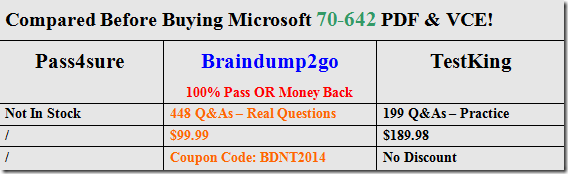2015 New Updated 70-642 Exam Dumps Questions and Answers are all from Microsoft Official Exam Center! Some new questions added into this new released 70-642 Dumps! Download 70-642 Exam Dumps Full Version Now and Pass one time!
Vendor: Microsoft
Exam Code: 70-642
Exam Name: TS: Windows Server 2008 Network Infrastructure, Configuring
Keywords: 70-642 Exam Dumps,70-642 Practice Tests,70-642 Practice Exams,70-642 Exam Questions,70-642 Dumps,70-642 PDF,70-642 VCE,70-642 Study Guide
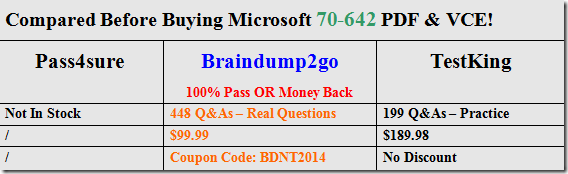
QUESTION 341
Your network contains a server named Server1 that runs Windows Server 2008 R2 Service Pack 1 (SP1).
A user named Admin1 opens Event Viewer on Server1 as shown in the exhibit. (Click the Exhibit button.)
Admin1 can view the events in the Application log and the System log.
You need to ensure that Admin1 can view the events in the Security log.
What should you modify?
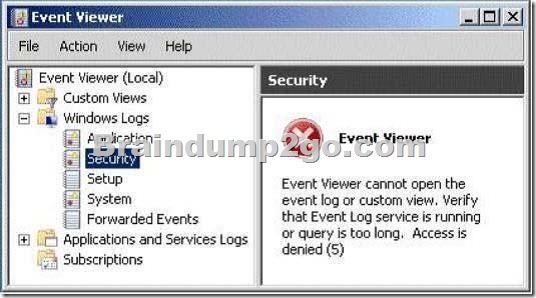
A. the user rights assignment
B. the membership of the Event Log Readers group
C. the permissions on the Server1 computer object
D. the permissions on the Security.evtx file
Answer: A
QUESTION 342
Your network contains a DNS server that runs Windows Server 2008 R2 Service Pack 1 (SP1).
You need to enable cache locking on the DNS server.
Which tool should you use? (Each correct answer presents a complete solution. Choose two.)
A. Regedit
B. Dns
C. Netsh
D. DNS Manager
E. Server Manager
F. Dnscmd
Answer: AF
Explanation:
Open an elevated command prompt.
Type the following command, and then press ENTER:
dnscmd /Config /CacheLockingPercent <percent>
Restart the DNS Server service.
To configure cache locking using the Windows interface Click Start, click Run, type regedit.exe, and then press ENTER.
In Registry Editor, open
HKEY_LOCAL_MACHINE\SYSTEM\CurrentControlSet\services\DNS\Parameters.
If the CacheLockingPercent registry key is not present, right-click Parameters, click New, click DWORD (32-bit) Value, and then type CacheLockingPercent for the name of the new registry key.
Double-click the CacheLockingPercent registry key.
Under Base, choose Decimal, under Value data type a value from 0 to 100 for the cache locking percent, and then click OK.
Close Registry Editor.
Restart the DNS Server service.
http://technet.microsoft.com/en-us/library/ee649148(v=ws.10)
QUESTION 343
Your network contains a server named Server1.
An administrator named Admin1 installs the Windows Server Update Services (WSUS) server role on Server1.
You open the Windows Server Update Services console and view the Products and Classifications options as shown in the exhibit. (Click the Exhibit button.)
You need to ensure that you can select updates for Windows Server 2008 R2 Service Pack 1 (SP1) from the Products and Classifications options.
What should you do?

A. Add your user account to the WSUS Administrators group.
B. Synchronize Server1 to the Microsoft Update servers.
C. Configure a server that runs Windows Server 2008 R2 SP1 to download updates from
Server1.
D. Restart the Update Services service.
Answer: B
Explanation:
http://www.networkinghints.com/administrator/windows-server/can%C2%B4t-find-windows-7-servicepack-1-in-wsus/
http://windowsteamblog.com/windows/b/bloggingwindows/archive/2011/03/08/windows-7-sp1-available-viawsus.aspx
QUESTION 344
Your network contains an Active Directory domain named litwareinc.com.
All domain controllers and servers run Windows Server 2008 R2 Service Pack 1 (SP1).
A domain controller named DC1 hosts a primary zone for litwareinc.com.
You have two servers named Server1 and Server2.
Both servers host the same website.
Server1 is located on a subnet named Subnet1.
Server2 is located on a subnet named Subnet2.
You create two host (A) records for web.litwareinc.com.
One record points to the IP address of Server1.
The other record points to the IP address of Server2.
All users access the website by using the URL http://web.litwareinc.com.
You discover that the client computers on Subnet1 always connect to Server1 when they access the URL http://web.litwareinc.com.
You need to ensure that all of the client computers are distributed randomly between Server1 and Server2 when accessing the URL http://web.litwareinc.com.
What should you do?
A. Modify the time-to-live (TTL) value for the A records of Server1.litwareinc.com and
server1.litwareinc.com.
B. Disable DNS round robin on DC1.
C. Disable netmask ordering on DC1.
D. Modify the time-to-live (TTL) value for the A records ofweb.litwareinc.com.
Answer: C
Explanation:
Round robin: Determines whether the DNS server uses the round robin mechanism to rotate and reorder a list of resource records if multiple resource records exist of the same type that exist for a query answer. By default, the DNS Server service uses round robin.
Netmask ordering: Determines whether the DNS server reorders address (A) resource records within the same resource record that is set in the server’s response to a query based on the Internet Protocol (IP) address of the source of the query. By default, the DNS Server service uses local subnet priority to reorder A resource records.
http://technet.microsoft.com/en-us/library/cc757837(v=ws.10).aspx
QUESTION 345
Your network contains an Active Directory domain.
The domain contains several VPN servers that have the Routing and Remote Access service (RRAS) role service installed.
You need to configure all of the VPN servers to use the same network policies.
The solution must ensure that any changes to the network policies automatically apply to all of the VPN servers.
What should you configure on the VPN servers?
A. connection request policies
B. system health validators (SHVs)
C. IKEv2 client connections
D. health policies
E. the RADIUS Accounting accounting provider
F. the RADIUS Authentication authentication provider
G. the Windows Accounting accounting provider
H. Group Policy preferences
I. the Windows Authentication authentication provider
J. remediation server groups
Answer: F
QUESTION 346
Your network contains a server named Server1.
An administrator named Admin1 installs the Windows Server Update Services (WSUS) server role on Server1.
You open the Windows Server Update Services console and view the Products and Classifications options as shown in the exhibit. (Click the Exhibit button.)
You need to ensure that you can select updates for Windows Server 2008 R2 Service Pack 1 (SP1) from the Products and Classifications options.
What should you do?

A. From a command prompt, run wuauclt /detectnow.
B. From a command prompt, run gpudate /force.
C. From the WSUS Administration console, synchronize Server1.
D. From the Service console, restart the Update Services service.
Answer: C
Explanation:
– During synchronization, a WSUS server downloads updates (update metadata and files) from an update source. It also downloads any new product classifications and categories.
When a WSUS server synchronizes for the first time, it downloads all of the updates that were specified in the synchronization options.
After the first synchronization, a WSUS server downloads only updates from the update source, metadata revisions for existing updates, and expirations to updates.
– To specify update products and classifications for synchronization
1. On the WSUS console toolbar, click Options, and then click Synchronization Options. Etc.
QUESTION 347
You have a virtual machine named VM1. VM1 uses a VHD file named Vml.vhd.
A critical error occurs on VM1 that prevents the operating system on VM1 from starting.
You need to mount Vml.vhd on a server that runs Windows Server 2008 R2 Service Pack 1 (SP1).
Which tool should you use?
A. Share and Storage Management
B. Mountvol
C. Storage Explorer
D. Disk Management
Answer: D
Explanation:
http://technet.microsoft.com/en-us/library/bb490934.aspx
QUESTION 348
Your network contains a server named Server1 that runs Windows Server 2008 R2 Service Pack 1 (SP1).
Server1 has a static IP address.
You need to configure Server1 to receive an IP address from a DHCP server.
Which Netsh context should you use?
A. dhcpclient
B. Ian
C. interface
D. netio
Answer: C
Explanation:
netsh interface
http://technet.microsoft.com/pt-br/library/cc738592(v=ws.10).aspx#BKMK_1
QUESTION 349
Your network contains servers that run Windows Server 2008 R2.
All client computers run Windows 7.
The network contains a VPN server that has the Routing and Remote Access service (RRAS) role service installed.
You need to prevent VPN Reconnect from reestablishing the connection when a client computer disconnects from the network for more than one minute.
Which VPN server properties should you modify?
A. IP version 4 (IPv4)
B. Internet Key Exchange version 2 (IKEv2)
C. Point-to-Point Protocol (PPP)
D. IP version 6 (IPv6)
Answer: B
Explanation:
VPN Reconnect uses IKEv2 technology to provide seamless and consistent VPN connectivity, automatically re-establishing a VPN when users temporarily lose their Internet connections.
Users who connect using wireless mobile broadband will benefit most from this capability.
http://technet.microsoft.com/en-us/library/dd637830(v=ws.10).aspx
QUESTION 350
Your network contains an Active Directory forest named contoso.com.
The forest contains a server named Server1 that is configured as an enterprise certification authority (CA). The forest contains a server named Server2 that has the Network Policy Server (NPS) role service installed.
You deploy Network Access Protection (NAP).
You discover that Server1 fails to issue health certificates.
You need to ensure that health certificates can be issued.
What should you do?
A. Install an additional server, configure the new server as a standalone CA, and then
configure the Health Registration Authority (HRA) to use the CA.
B. From the Network Policy Server console, create a new health policy.
C. From the Network Policy Server console, modify the Windows System Health Validators
settings.
D. Install the Host Credential Authorization Protocol (HCAP) role service on Server1.
Answer: A
Braindump2go is one of the Leading 70-642 Exam Preparation Material Providers Around the World! We Offer 100% Money Back Guarantee on All Products! Feel Free In Downloading Our New Released 70-642 Real Exam Questions!